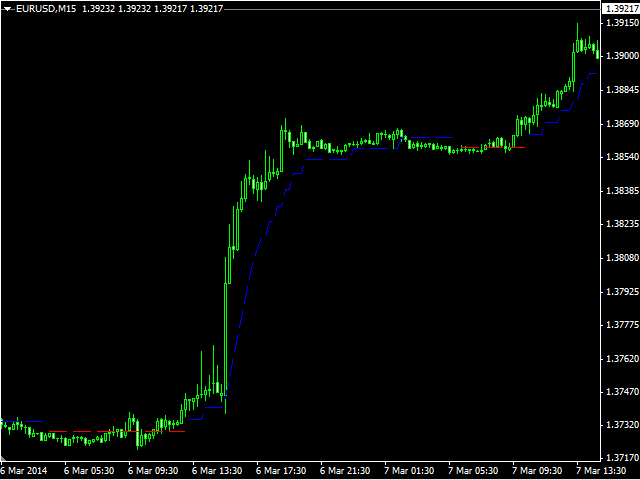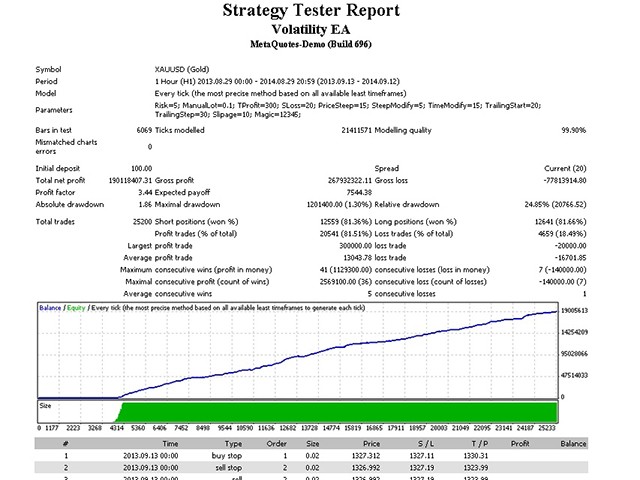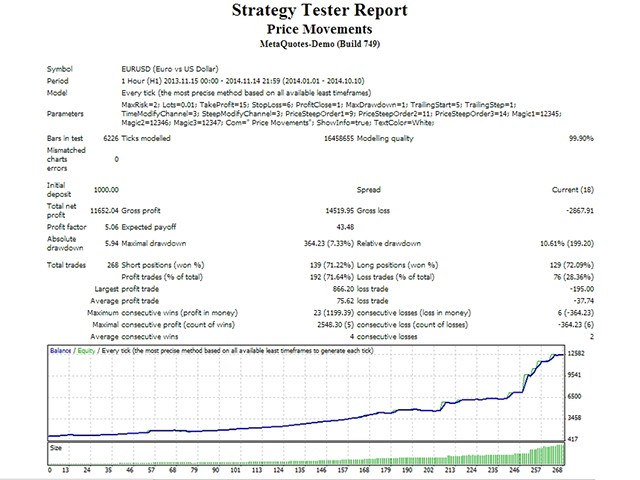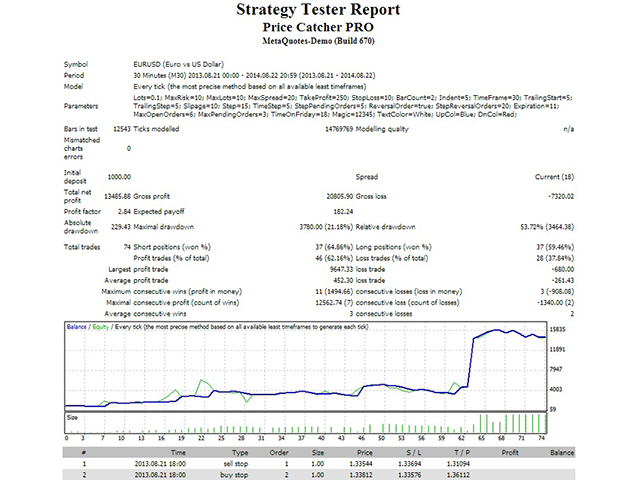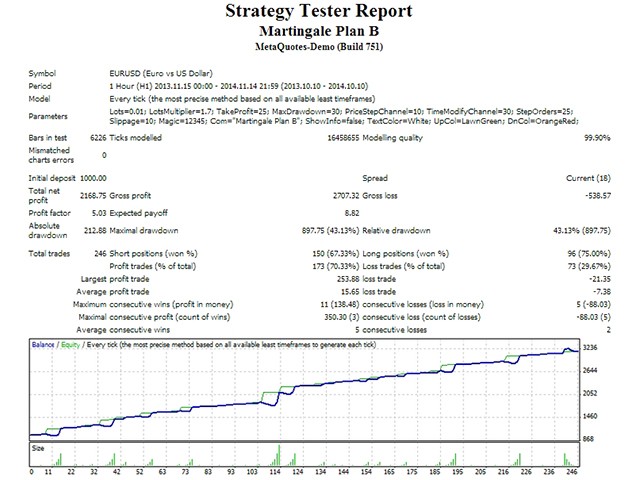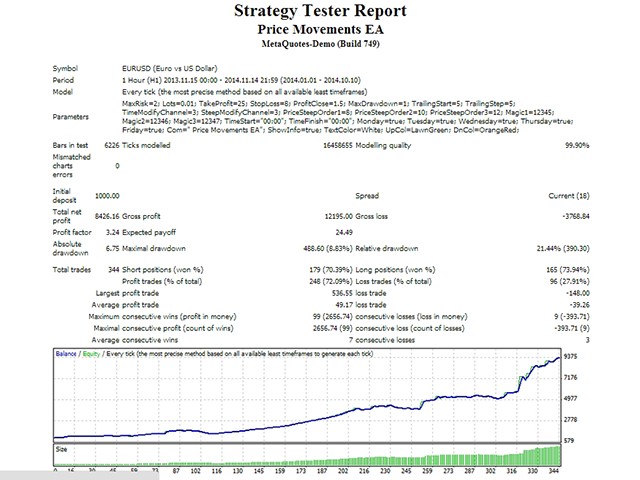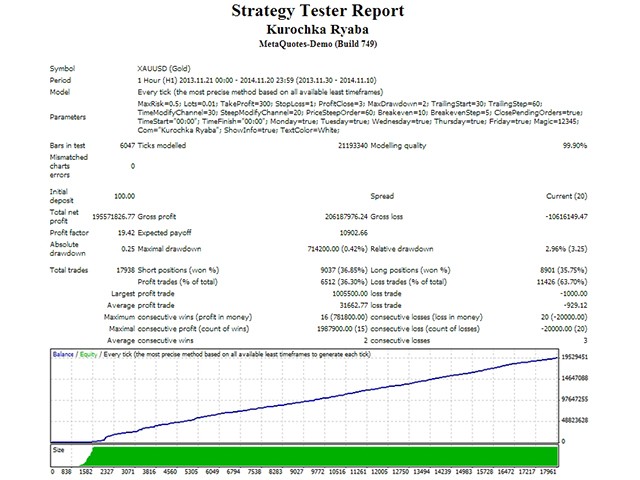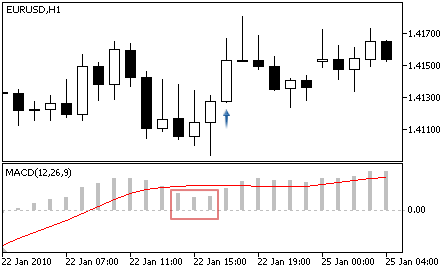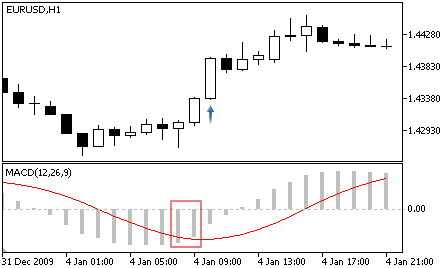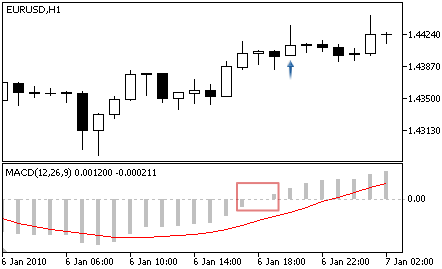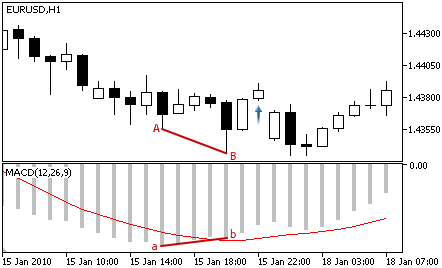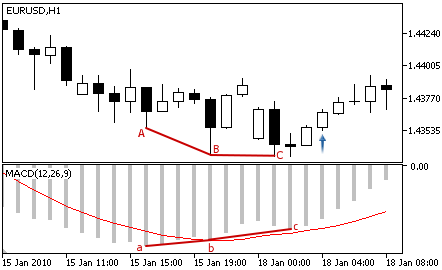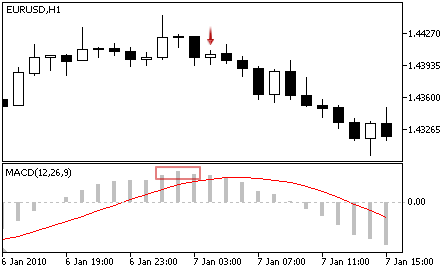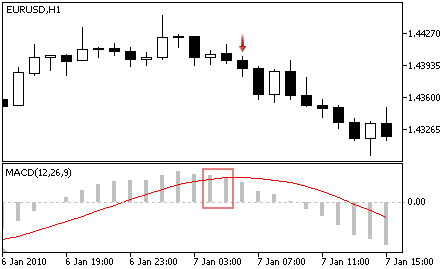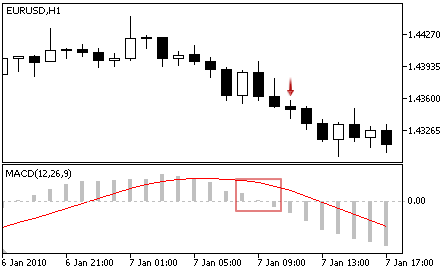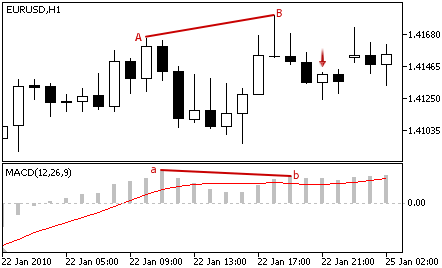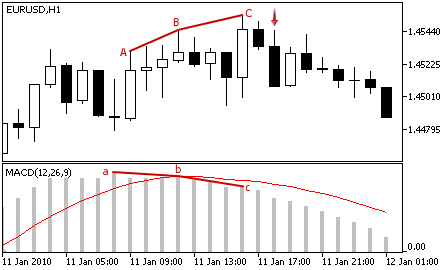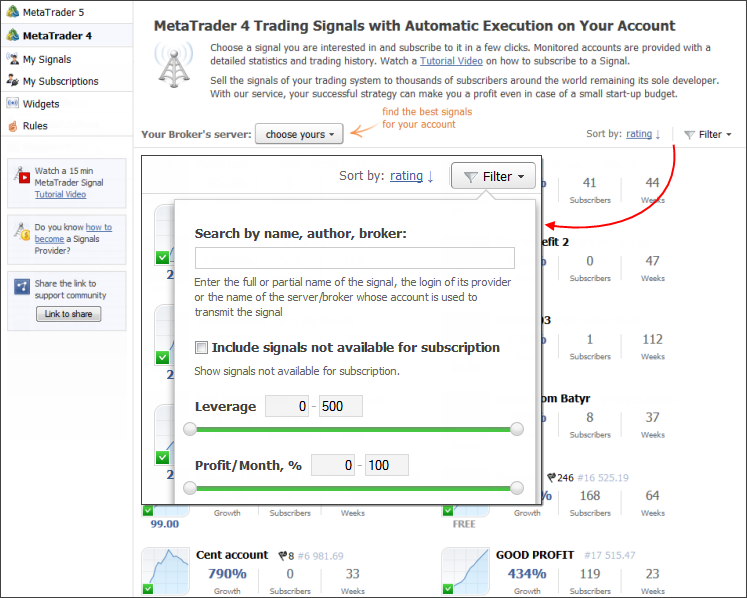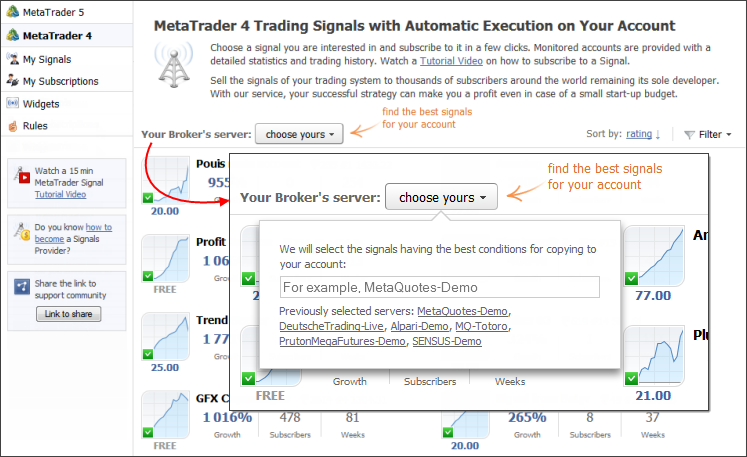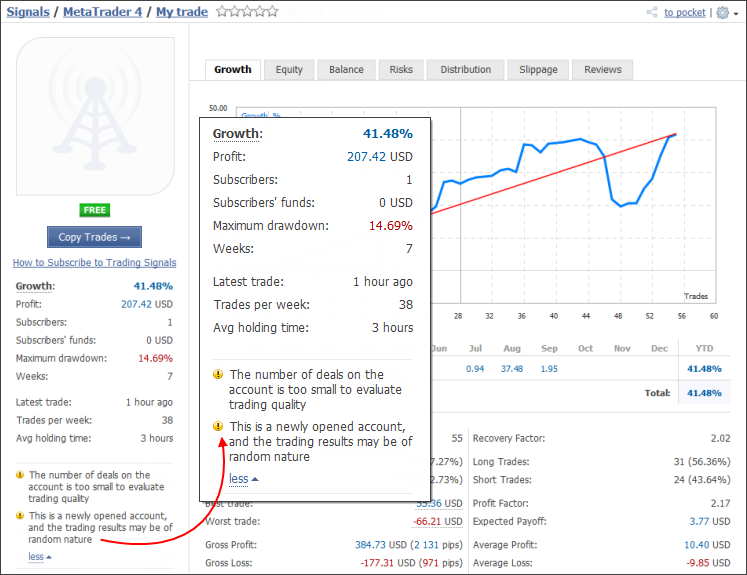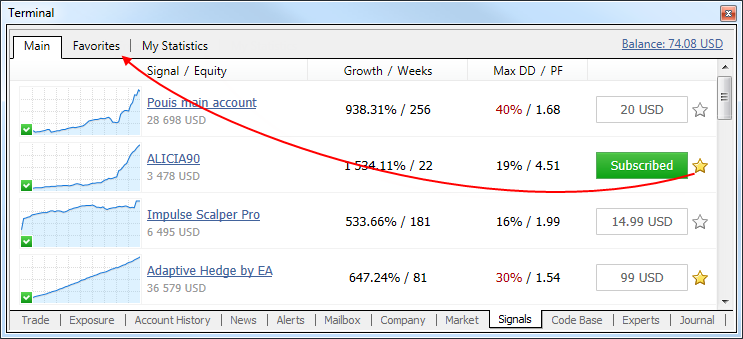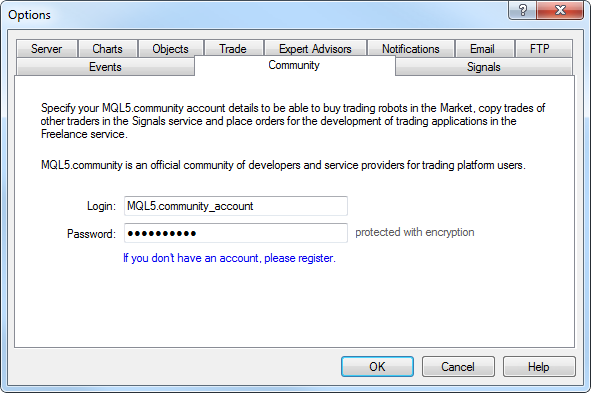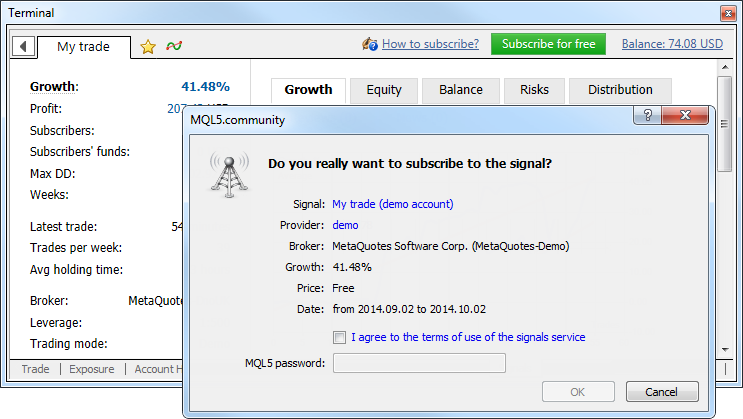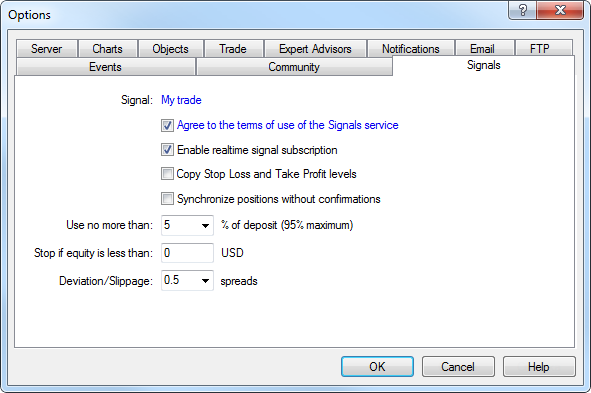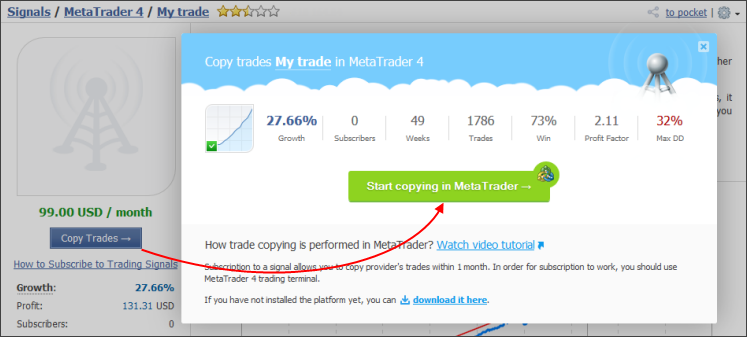Find forex utilities that suit with your trading risk and strategy.
All signals has review, strategy explanation, and live account view.
Everything about lot trading size, trading account type, or how to use at news impact. You always can contact the signal's author for further information. Here is the 7 Top Rated Trading Signal on February 2015:
1. GOOD PROFIT
Growth: 1,211.00%
Profit: 36 907.14 USD
Profit: 36 907.14 USD
Subscribers: 499
Subscribers' funds: 2.3M USD
Maximum drawdown: 48.82%
Weeks: 50
Trades per week: 1
Avg holding time: 7 days
Leverage: 1:500
Trades: 167
Profit Trades: 167 (100.00%)
Loss Trades: 0 (0.00%)
Best trade: 715.33 USD
Worst trade: 0.00 USD
Gross Profit: 36 907.14 USD (97 257 pips)
Gross Loss: 0.00 USD
Maximum consecutive wins: 167 (36 907.14 USD)
Maximal consecutive profit: 36 907.14 USD (167)
Sharpe Ratio: 1.32
Growth:
555.23%
Profit:
677.38 USD
Subscribers:
12
Subscribers' funds:
13K USD
Maximum drawdown:
44.62%
Weeks:
23
Trades per week:
14
Avg holding time:
55 minutes
Leverage:
1:500
Trades: 228
Profit Trades: 209 (91.67%)
Loss Trades: 19 (8.33%)
Best trade: 17.86 USD
Worst trade: -100.62 USD
Gross Profit: 1 132.76 USD (7 653 pips)
Gross Loss: -455.38 USD (2 741 pips)
Maximum consecutive wins: 34 (123.46 USD)
Maximal consecutive profit: 256.24 USD (31)
Sharpe Ratio: 0.25
Monthly growth: 95.18%
Annual Forecast: 1 154.85%
3. AtomAcc Inst 7435
Growth: 741.68%
Profit: 741.68 USD
Subscribers: 9
Subscribers' funds: 27K USD
Maximum drawdown: 19.03%
Weeks: 48
Trades per week: 5
Avg holding time: 2 days
Leverage: 1:500
Trades: 171
Profit Trades: 88 (51.46%)
Loss Trades: 83 (48.54%)
Best trade: 83.99 USD
Worst trade: -8.43 USD
Gross Profit: 1 010.61 USD (5 376 pips)
Gross Loss: -268.93 USD (2 878 pips)
Maximum consecutive wins: 16 (284.22 USD)
Maximal consecutive profit: 284.22 USD (16)
Sharpe Ratio: 0.32
Monthly growth: 1.54%
Annual Forecast: 18.68%
4. A EA 1
Growth: 436.81%
Profit: 789.51 USD
Subscribers: 19
Subscribers' funds: 21K USD
Maximum drawdown: 35.90%
Weeks: 23
Trades per week: 21
Avg holding time: 10 hours
Leverage: 1:500
Trades: 379
Profit Trades: 323 (85.22%)
Loss Trades: 56 (14.78%)
Best trade: 30.06 USD
Worst trade: -166.74 USD
Gross Profit: 1 917.86 USD (23 025 pips)
Gross Loss: -1 128.35 USD (10 657 pips)
Maximum consecutive wins: 29 (262.12 USD)
Maximal consecutive profit: 262.12 USD (29)
Sharpe Ratio: 0.19
Monthly growth: 21.88%
Annual Forecast: 265.53%
5. Astute Scalper Variable
Growth: 65.83%
Profit: 1 616.49 USD
Subscribers: 45
Subscribers' funds: 81K USD
Maximum drawdown: 23.16%
Weeks: 6
Trades per week: 32
Avg holding time: 32 minutes
Leverage: 1:500
Trades: 212
Profit Trades: 204 (96.23%)
Loss Trades: 8 (3.77%)
Best trade: 55.49 USD
Worst trade: -642.93 USD
Gross Profit: 2 270.42 USD (4 030 pips)
Gross Loss: -653.93 USD (524 pips)
Maximum consecutive wins: 72 (851.94 USD)
Maximal consecutive profit: 851.94 USD (72)
Sharpe Ratio: 0.29
Monthly growth: 37.75%
6. PercentBB
Growth: 2 838.66%
Profit: 16 499.54 USD100
Subscribers: 46
Subscribers' funds: 254K USD
Maximum drawdown: 32.58%
Weeks: 66
Trades per week: 77
Avg holding time: 3 days
Leverage: 1:500
Trades: 1 597
Profit Trades: 1 277 (79.96%)
Loss Trades: 320 (20.04%)
Best trade: 3 265.16 USD100
Worst trade: -805.20 USD100
Gross Profit: 31 318.49 USD100 (94 817 pips)
Gross Loss: -14 818.95 USD100 (103 863 pips)
Maximum consecutive wins: 143 (2 501.31 USD100)
Maximal consecutive profit: 5 337.07 USD100 (9)
Sharpe Ratio: 0.06
Monthly growth: 10.35%
Annual Forecast: 125.54%
7. Trading for Charity
Growth: 351.49%
Profit: 1 054.48 USD
Subscribers: 101
Subscribers' funds: 119K USD
Maximum drawdown: 7.31%
Weeks: 22
Trades per week: 29
Avg holding time: 9 hours
Leverage: 1:400
Trades: 969
Profit Trades: 555 (57.28%)
Loss Trades: 414 (42.72%)
Best trade: 42.50 USD
Worst trade: -37.36 USD
Gross Profit: 2 640.49 USD (170 098 pips)
Gross Loss: -1 586.01 USD (93 747 pips)
Maximum consecutive wins: 20 (124.65 USD)
Maximal consecutive profit: 124.65 USD (20)
Sharpe Ratio: 0.21
Monthly growth: -1.56%
Annual Forecast: -18.87%
Afterall, the choice is yours! You also can subscribe using demo account first. To open demo account click here (100% Free).
Related link: how to subscribe trading signal
Afterall, the choice is yours! You also can subscribe using demo account first. To open demo account click here (100% Free).
Related link: how to subscribe trading signal